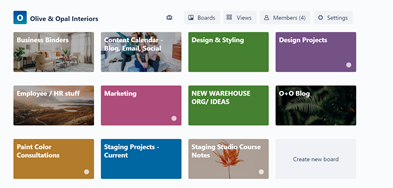using trello for project management
One of the biggest challenges of the home staging business is managing all the moving pieces, literally. Our staging schedule is hectic so we’ve learned some tricks and implemented systems over the years to keep ourselves organized. One key decision that we made to manage our workload was to assign Stephanie as the point of contact for ALL customer communications. When we first started, we would divide the e-mail and phone inquiries equally among our team of three, typically assigning the work based upon the day of the week. While this worked for awhile, we quickly found ourselves doubling up on the work and ironically, at the same time, missing things. So we decided to move all scheduling and client communication to Stephanie, who now manages the entire schedule and assigns the staging teams to each project. Steph handles all initial inquiries, sends out all proposals, and schedules all previews, stages, and destages. It’s a TON of work and Stephanie absolutely kills it!
Another key change to keep our business organized was the implementation of a project management tool, Trello. We use Trello to coordinate and organize ALL aspects of our business. We established multiple “boards” to help segregate the different areas of focus and to allow each team member to access the information they need to perform their respective jobs. For example, we have a board dedicated to housing our core business information, i.e., lease information, tax ID and related documents, branding assets, and contact information, etc. Having this type of information in one spot makes it super easy to apply for new trade accounts or pull up an insurance policy, when requested.
We also have a board dedicated to our social media content calendar. Melinda does a phenomenal job of scheduling our social media content in Trello, which then alerts our team members when they have content due for posting. As an example, she schedules the weekly blog post topic, which in turn establishes the content for the Wednesday IG lives. Using Trello for social media allows for our team to have a clear idea of deadlines and expectations.
Finally, we use Trello to track all stages of the staging project, which has really been a game changer for our business. It took quite a bit of work on the front end to set it up in a way that works for us, but it was well worth the effort. Below are the key steps that we followed to get the maximum impact with Trello:
IDENTIFY THE KEY STAGES OF THE PROJECT
We found that it works best for us to set up each potential project in Trello and move the project within the system based upon it’s current stage within the greater staging project (Lead phase, Scheduled phase, Ready to Preview phase, Installed phase, etc.). We always have a solid count of how many projects are coming up, how many homes we currently have staged, and what’s coming out soon. This knowledge is key for our inventory management so we don’t find ourselves in situations where we have several projects approaching and low inventory in the warehouse.
Our key stages of the project include:
Leads and potential projects
Projects scheduled - client has paid deposit and signed contract!!
Previews scheduled - within the week before install
Projects installed
Projects month-to-month
Projects pending/under contract
Destage scheduled
Projects completed
IDENTIFY THE KEY INFORMATION FOR EACH PROJECT
Beyond tracking the phase of the project, we also use Trello to consolidate the key information for each project in one easy to reach and see place, including client information, agent information, project location and a link to our proposal and project details in Dubsado. Having the information readily available in Trello allows us to easily contact the homeowner or real estate agent and also allows us to house social media channels so that we can help promote the property on our Instagram account.
IDENTIFY THE KEY TASKS ASSOCIATED WITH EACH PROJECT
There are numerous tasks associated with each project, before during and after each staging project. We use Trello to keep track of each specific step along the way and check off each item upon completion. As an example, we track if the client has paid their initial deposit and provided the Supra or lockbox information. We also use the checklist as a reminder to schedule the project with our movers, take and load before and after photos in our shared photo app, and even send customer satisfaction surveys following the project. It seems tedious, and it is, but keeping a detailed checklist of every single step ensures that nothing slips through the cracks and we can provide the highest quality service.
SYNCH TRELLO WITH CALENDARS AND ESTABLISH KEY REMINDERS FOR TEAM
One of the best parts about Trello is that we are able to synch our staging project board to our shared calendar so that we have real-time project information on our phones. Project dates are always changing and it makes our lives so much easier to simply update the information in Trello and allow the change to flow directly to our calendars. This is essential for communication to our moving partners as we plan for the upcoming weeks and gives direction to the project lead as to what projects need to be previewed.
Our staging team still meets weekly, either in person or over the phone, to discuss the projects for the upcoming week, but we are essentially just reviewing the information in Trello and confirming that we’ve crossed our T’s and dotted our I’s. In a short time, Trello has become an essential system in our business and we can’t recommend it enough. Here is a link so you can check it out too!